
BetAndreas App Download for Android (APK) and iOS (iPhone and iPad)
We have developed a free BetAndreas mobile app for our users, available for Android and iOS devices. Installing it is a great way to make gambling faster and more convenient. The application contains a full set of features for sports betting, virtual sports and thousands of casino games right in your pocket. Using it, you can quickly make deposits via PhonePe, UPI, PayTM and GPay and also get a generous welcome bonus of 125% up to Rs.25,000 + 250 free spins. Read on to learn how to download, and install BetAndreas on your smartphone and enjoy the game right on the go.
BetAndreas Mobile App Technical Specifications
The BetAndreas mobile app makes it easy for users to enjoy betting and casino games anytime, anywhere. The app offers seamless navigation, quick deposits, and access to exclusive promotions. By installing the app, players can fully manage their accounts, place bets, and participate in live games from their mobile devices.
More details about the BetAndreas mobile app can be found in the table below:
| Feature | Details |
| Version | 1.14 |
| Regions Supported | India, Bangladesh and other global regions |
| Currency Supported | INR |
| APK Size | 17,8 Mb |
| Platforms | iOS, Android |
| Welcome Bonus | 125% up to 25,000 INR + 250 FS |
| Minimum Deposit | 300 INR |
| Support Options | Live Chat, Email, Telegram Bot |
Download BetAndreas APK in 3 Easy Steps
If you have an Android device, then you can install the BetAndreas app from our official website and enjoy a hassle-free mobile experience. Follow these steps to make BetAndreas app download for Android.
Step 1
Press the Download Button
Follow our link and click on the “Download” button to start Bet Andreas download apk file.
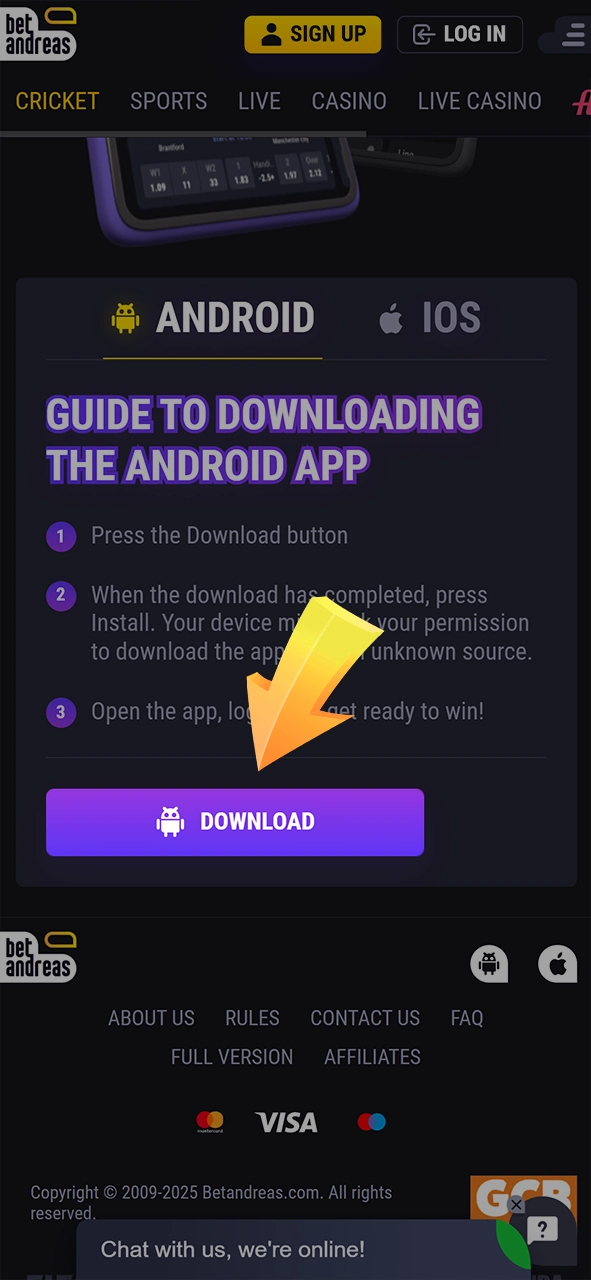
Step 2
Install the App and Allow Installation from Unknown Sources
Before installing the APK, go to your phone’s Settings > Security > Install Unknown Apps, and enable it for your browser.
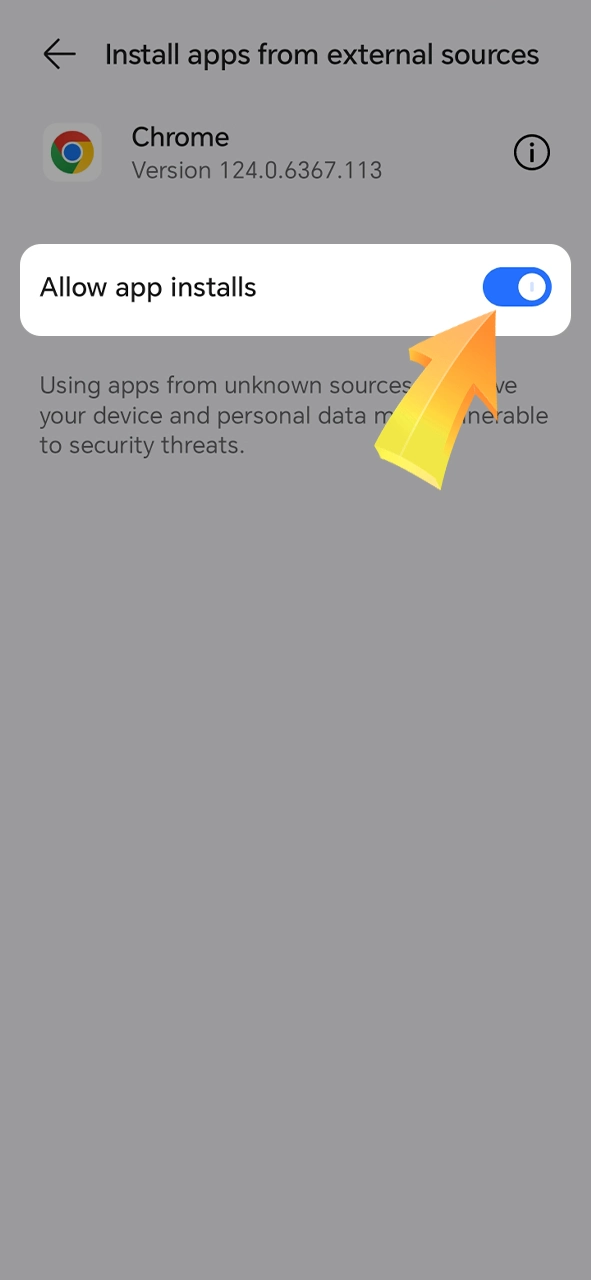
Step 3
Open the App, Log In, and Get Ready to Win
Once installed, open the BetAndreas app, log in with your credentials, and start exploring sports bets and casino games.
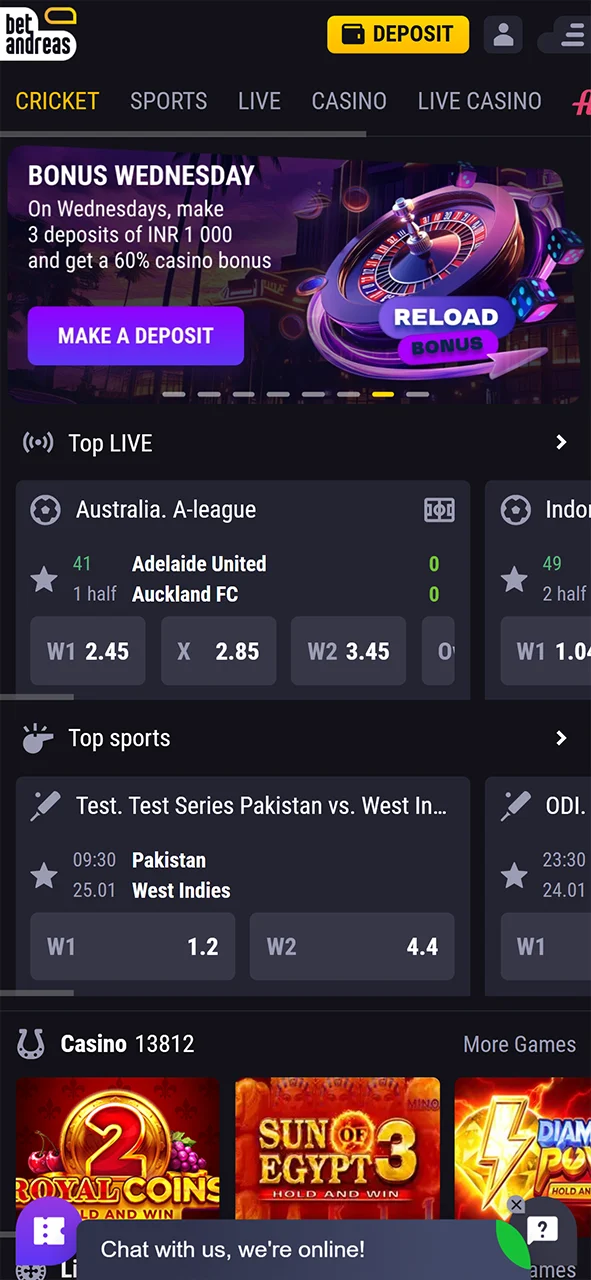
Minimum System Requirements for Android
The system specifications of the Bet Andreas apk are low and almost any device is suitable for its use. Ensure your device meets the following minimum requirements to run the app smoothly:
| Android Version | Android 10.0 or later |
| Storage Space | 17,8 Mb |
| RAM | 1 GB + |
| Internet | Stable Connection |
BetAndreas App for iOS Devices
iOS users can also enjoy all the features of the BetAndreas app on their iPhones or iPads. The app is available for download through the official website or App Store, depending on your region. Follow the detailed instructions below.
Step 1
The BetAndreas App is Available on App Store
Follow our link to make Bet Andreas app download.
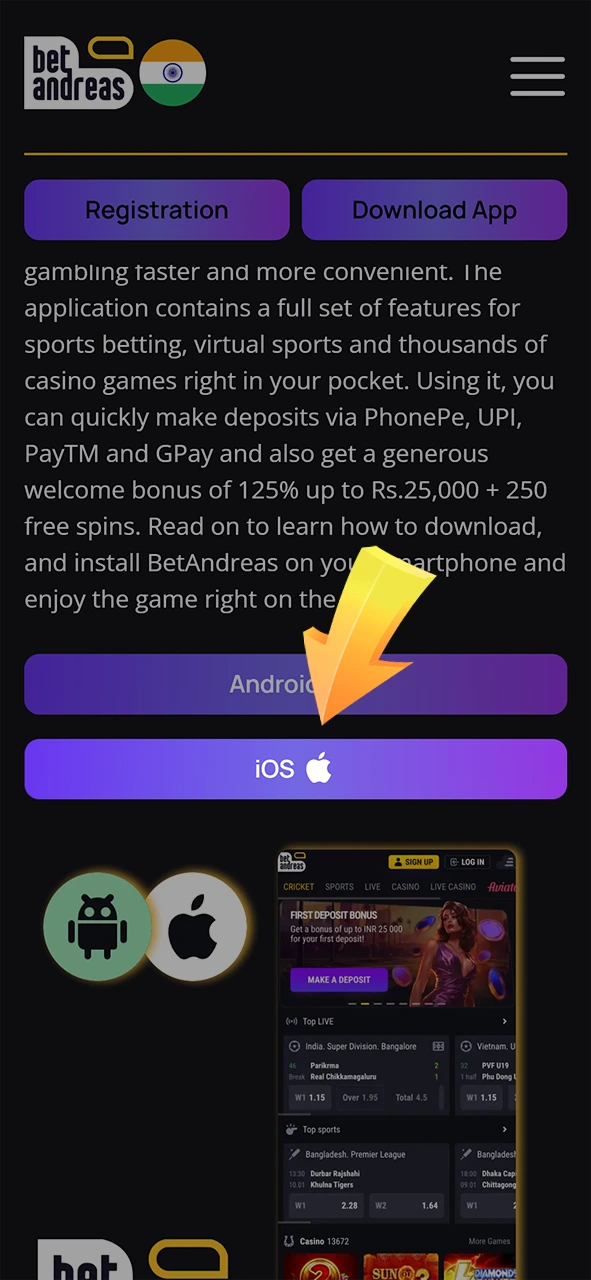
Step 2
iOS App Download: Account Registration Required in Specific Countries
To successfully install the iOS app, make sure you are registered in one of the following countries: India, Latvia, Armenia, Uzbekistan, Belarus, Ukraine, Azerbaijan.
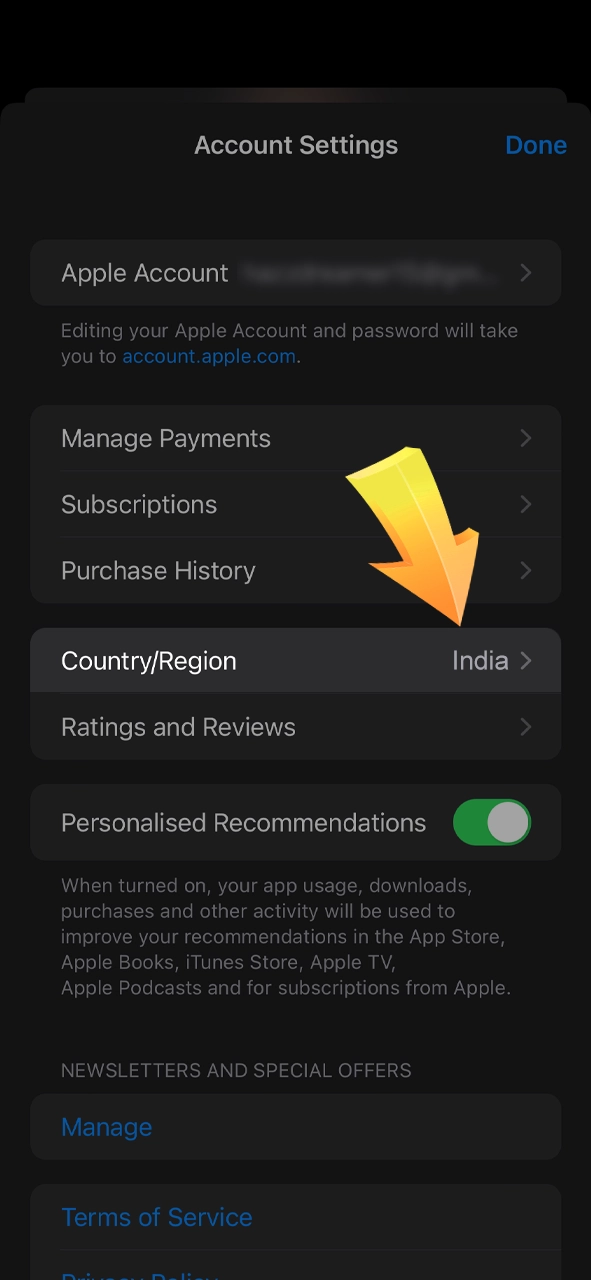
Step 3
Contact Support for iOS App Availability in Your Country
Contact our support team to find out more information about the availability of the iOS app in your country.
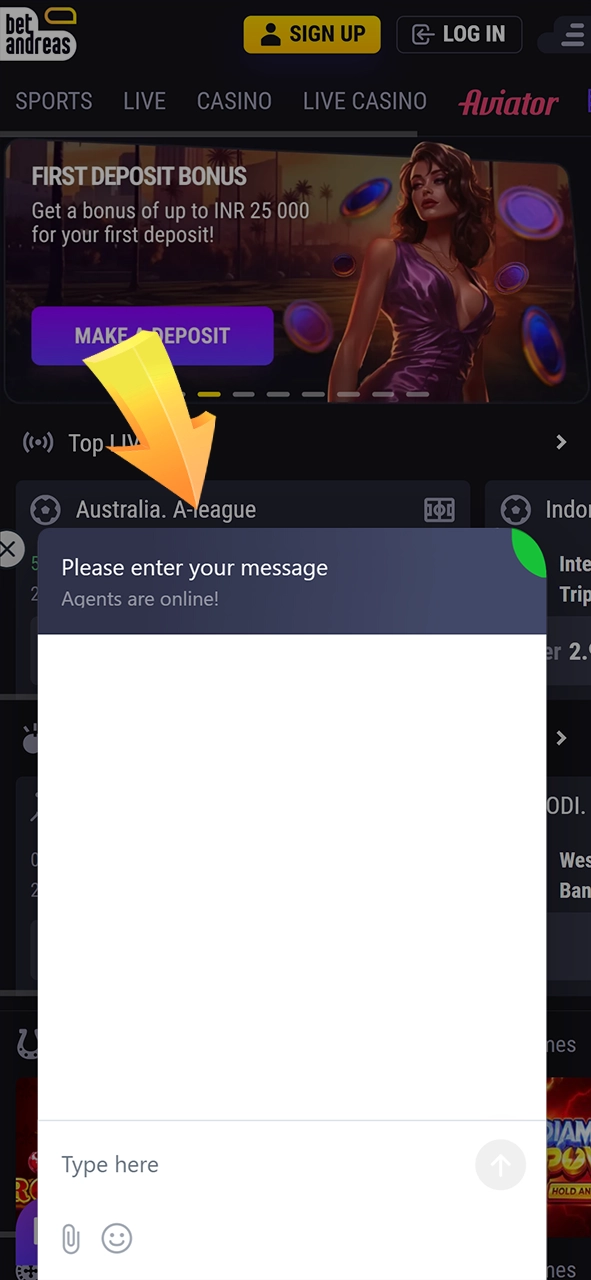
Step 4
How to Download the BetAndreas App on iOS if Not Available in Your Country’s App Store
If you can’t find the app in your country’s App Store, follow this guide to switch regions and download the app:
- Open the App Store on your device;
- Tap on your profile icon in the top right corner;
- Select Change Country or Region and choose Uzbekistan from the list;
- Set Payment Method to None and fill in the address fields with random data;
- Save the changes and search for BetAndreas in the App Store;
- Download and install the app.
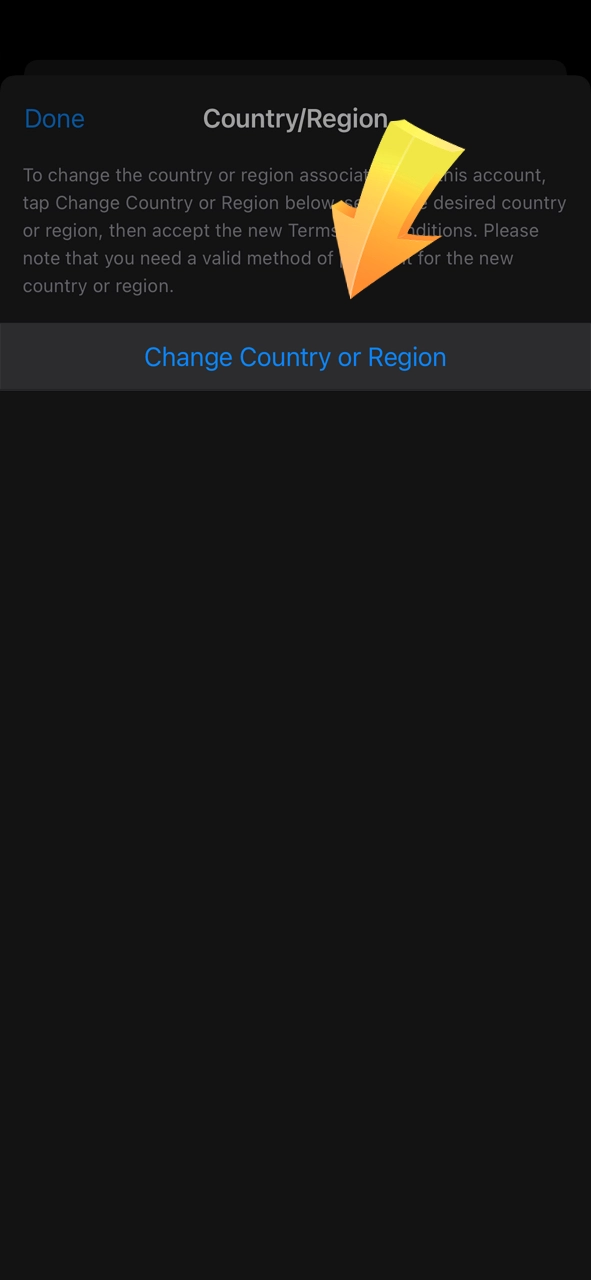
Step 5
The App is Ready to Go!
Once the BetAndreas iOS app has been successfully installed on your device, you will be able to open it and log into your account with credentials.
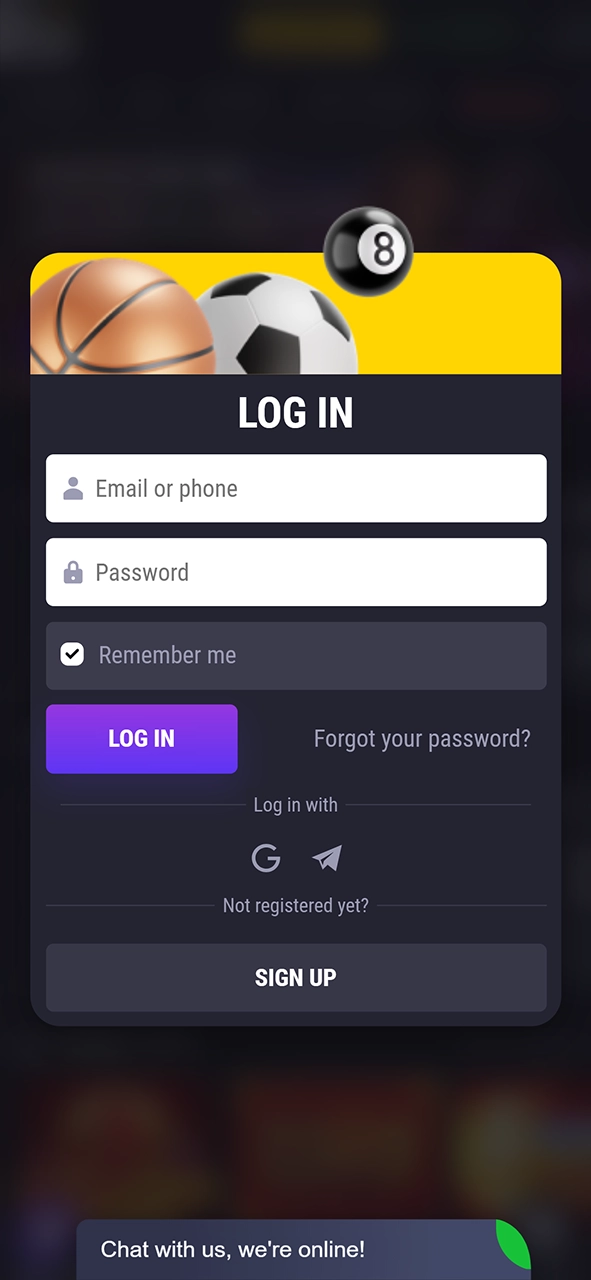
Minimum System Requirements for iOS Devices
The BetAndreas app works smoothly on most iOS devices. Below are the minimum requirements:
| iOS Version | iOS 11.0 or later |
| Free Space needed to install | 56 Mb |
| RAM | 1 GB + |
| Processor | 1,4 GHz |

Update BetAndreas App to the Latest Version
Updating the BetAndreas app is necessary to access new features, improve performance and ensure security. Updates help fix bugs, enhance navigation, and add new promotions to make your gameplay smooth and enjoyable.
Here’s how to get the latest version of the app depending on your device:
- For Android users: Go to our website, download the latest version of the BetAndreas APK file and reinstall it on your device. Make sure your phone allows installation from unknown sources in the settings;
- For iOS users: Open the App Store, tap on your profile icon at the top of the screen and scroll through the page to check for updates. If updates are available, tap “Update” next to the BetAndreas app.
By updating the app, you’ll always be up to date with the latest features.
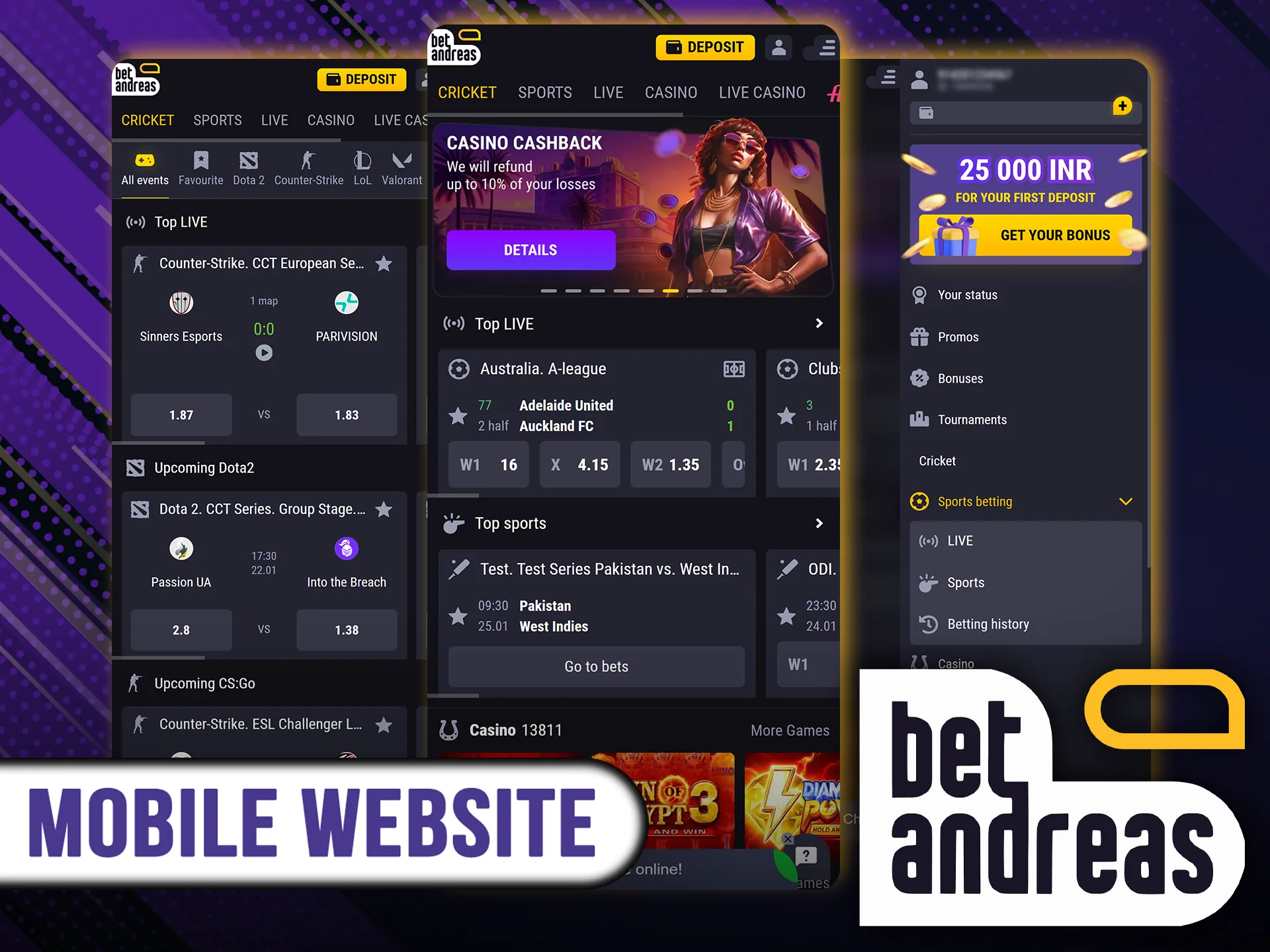
Overview of the Mobile Website Version
If for some reason you couldn’t install our app or don’t want to do so, you can use the BetAndreas mobile site. It offers the same features as the app, with a user-friendly interface that works on all devices. Users can quickly switch between sports betting, casino games, promotions and account management without any delays. The mobile site is easy to navigate, has no system requirements and is accessible from any browser. The main differences from the mobile version are slower loading speed of sections and lack of notification system.
Welcome Bonus for New App Users
New users who register through the Bet Andreas app can claim a generous welcome bonus to boost their initial deposit. Depending on your preferences, you can choose from sports or casino bonuses. Check out the table below to find more details about BetAndreas bonuses:
| Type | Bonus Amount | Minimum Deposit | Wagering Requirements |
| Sports | 150% up to Rs.25,000 | Rs.100 | 5x in accumulator bets with min. odds 1.4 |
| Sports | 150% up to Rs.25,000 + 250 FS | Rs.1,000 | 5x in accumulator bets with min. odds 1.4 |
| Casino | 150% up to Rs.25,000 | Rs.100 | 60x |
| Casino | 150% up to Rs.25,000 | Rs.1,000 | 60x |
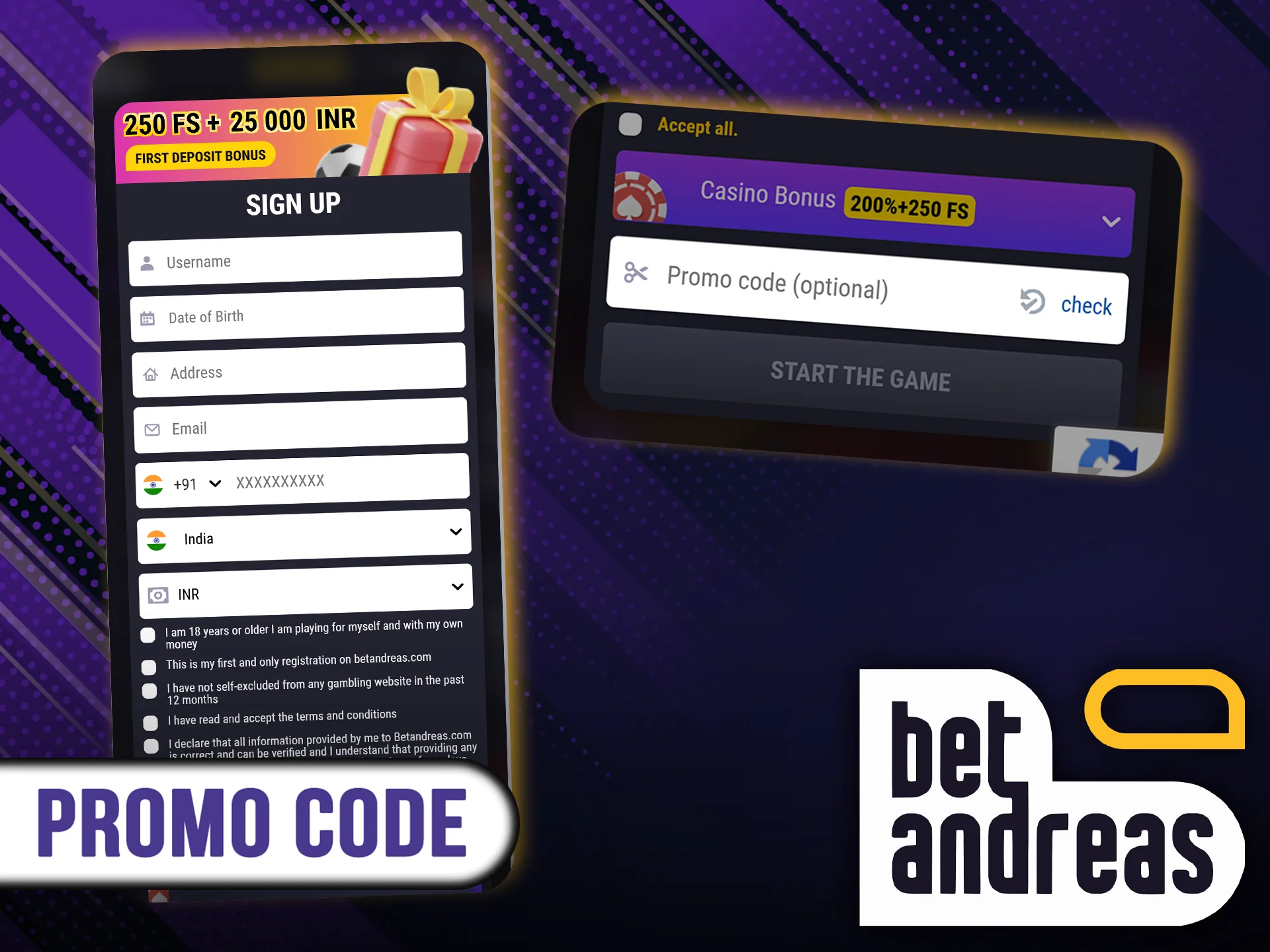
Exclusive Promo Code
For those looking to maximize their rewards, BetAndreas promo code BETANDREASORG provides an excellent opportunity. By using this code during registration, new users can unlock a 125% bonus up to Rs.25,000 on their first deposit and receive 250 free spins for slot games. This offer is available in both the mobile app and on the mobile website, making it easy to claim and start playing with a boosted balance.

Registration in the BetAndreas App
To start playing in the app, Indian users need to complete a simple BetAndreas registration. The process is quick, requiring just a few minutes. Follow these steps to create your account:
- Open the BetAndreas app and click on the “Sign Up” button to create an account ;
- Create a username, provide your date of birth, residential address, email, phone number, and select INR as an account currency;
- Specify which bonus you want to receive: sports or casino;
- Accept all the terms of BetAndreas and click on the “Start the Game” button to complete the registration.
After completing these steps, you will automatically log in and gain access to all sections of the BetAndreas app.
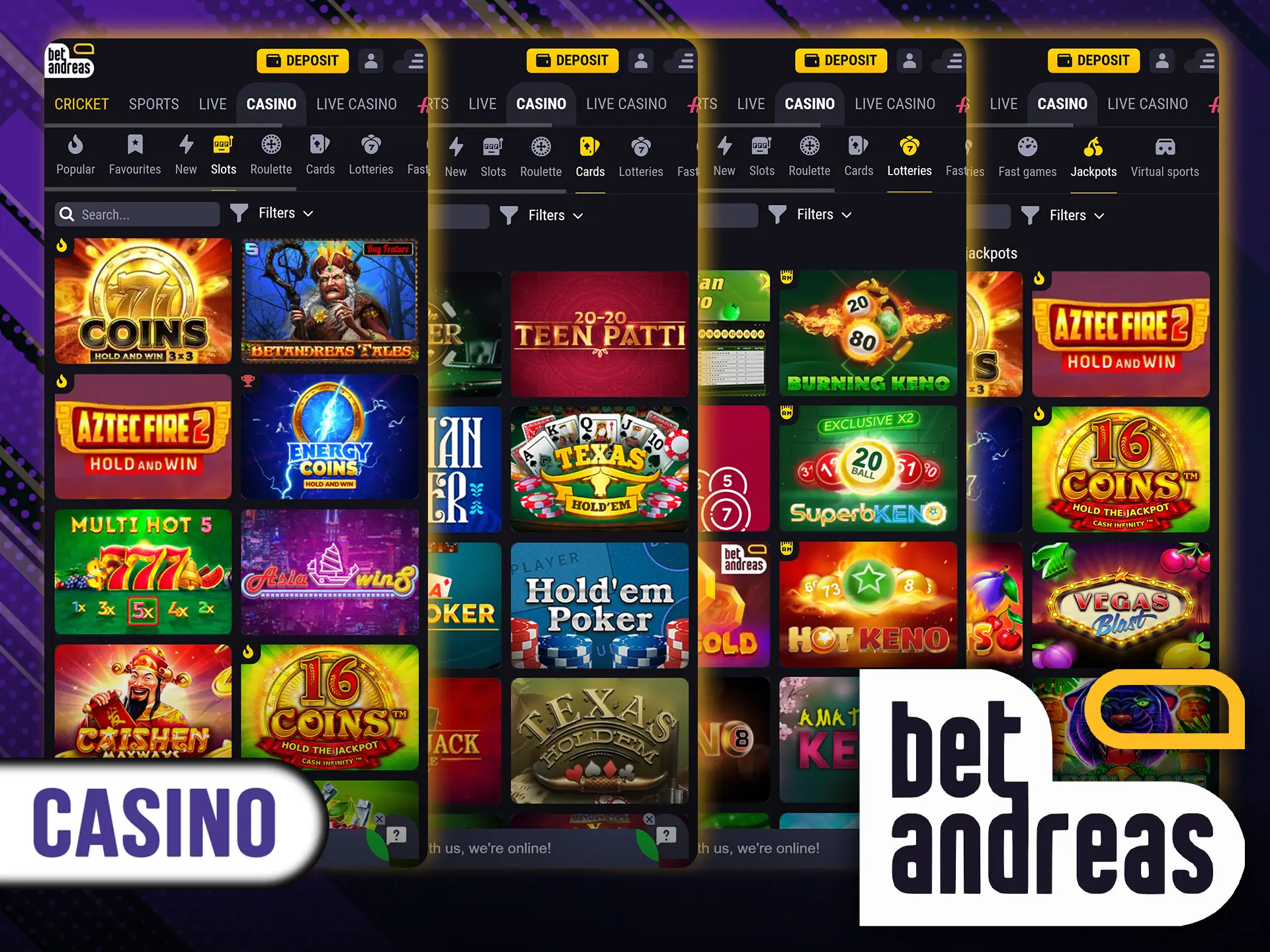
BetAndreas Casino App
The BetAndreas casino app offers a vast selection of exciting games from leading providers like BGaming, Play’n Go and many others. With over 3,000 games available, players can enjoy a diverse range of casino options, from classic slots to interactive live games. The games are optimized for mobile play, ensuring smooth performance. Here are the main categories of casino games you can explore on the BetAndreas app:
- Slots;
- Cards;
- Lotteries;
- Jackpots.
For your convenience, we’ve added a filter by provider in the app, as well as a search bar if you’re looking for something specific.
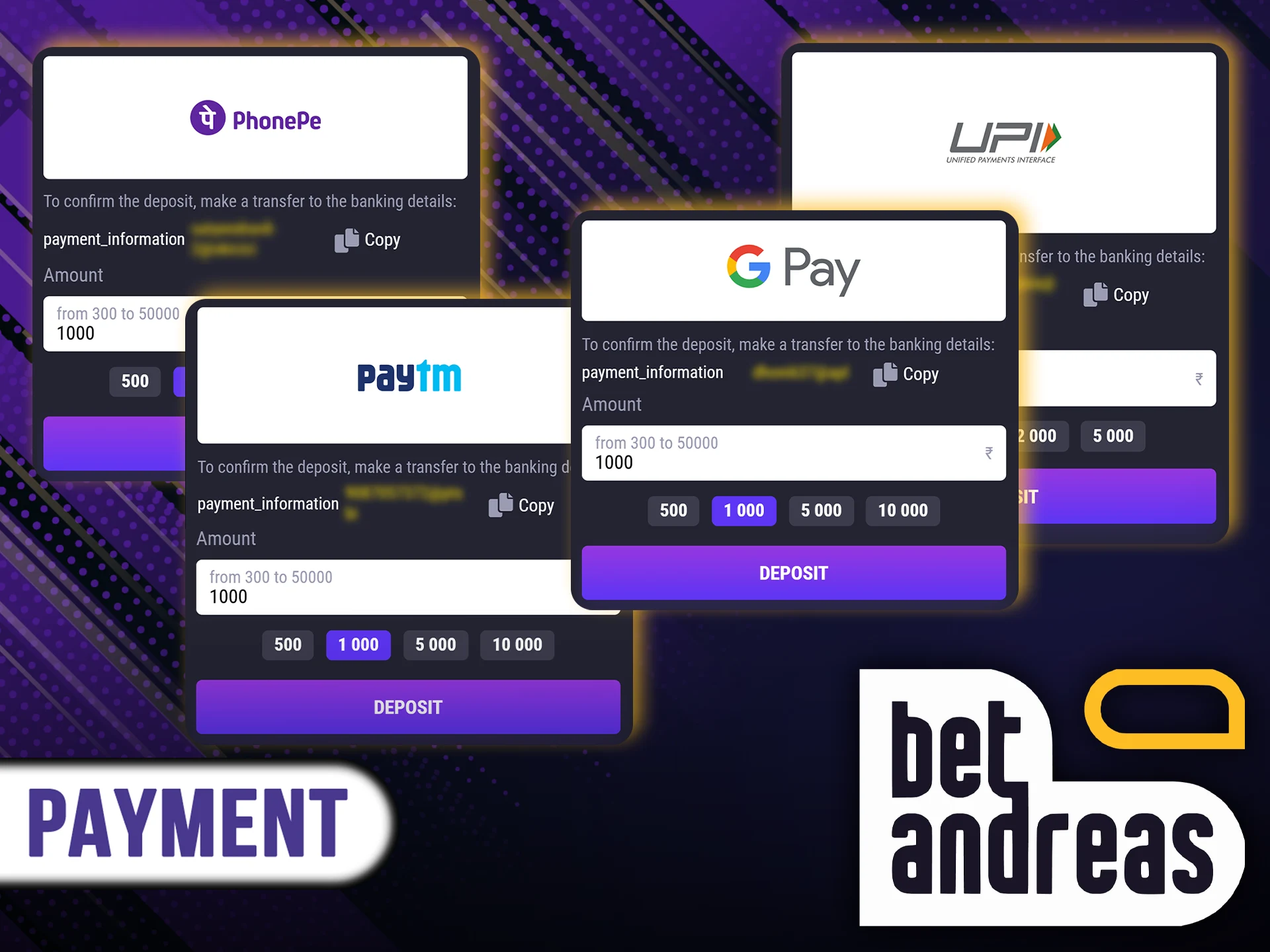
Deposit and Withdrawal Methods
Through the BetAndreas app, you can manage your balance, deposit and withdraw funds in INR. We ensure safe and convenient financial transactions for all users by supporting popular payment methods. Among them:
- PhonePe;
- UPI;
- PayTM;
- GPay.
Deposits are processed instantly and withdrawals can take up to 24 hours. All transactions are protected by advanced security measures to ensure the safety of your funds.

Comprehensive Customer Support Services
If you encounter any issues related to payment or have questions about our services, the BetAndreas support team is available to assist you. Support specialists are responsive and you can contact them through various channels:
- Live Chat: available 24/7 in the app and on the mobile website;
- Technical Support: [email protected];
- Identification: [email protected];
- Telegram: @baennglish_bot.
FAQ
Do I Need to Register Separately in the App?
No, one registration is enough to access your account on both the website and app.
Is There a Mobile Version of the Site?
Yes, BetAndreas has a fully optimized mobile version accessible via any browser.
Does the Mobile App Include Support?
Yes, the app features live chat and other support options directly within the interface.
Is the BetAndreas Mobile App Free to Download?
Yes, the app is completely free to download and install on both Android and iOS devices.
Can I Create a Second Account if I Have Lost Access to the First One?
No, creating multiple accounts is against BetAndreas’s policies. Contact support to recover your existing account.
How to Delete My BetAndreas App Account?
To delete your account, contact our customer support in any convenient way and request account closure.
Updated:
